A lighting operator is responsible for overview and progression of the stage lighting in the auditorium during weekend services. This article will go through in detail the equipment being used, how to use it, and the responsibilities of this volunteer position on our Media & Live Production team.
Equipment
For our weekend lighting role you will work solely with a Road Hog 4 system. The system runs on HogOS which may be references later by us or used if searching for help online.
 Road Hog 4
Road Hog 4
All lighting functions are done through the Road Hog via faders and a cuelist. A cuelist for the weekend is assigned to a fader on the board. These are lists of ‘cues’ or saved lighting looks for that particular portion of the service order.
Cues are labeled in a way that is easily understandable for you the operator. There is also a comments section where you can add notes that help you with the timing of these cues.
 Example of a cuelist and naming of cues.
Example of a cuelist and naming of cues.
Operation
The Hog is very easy to operate for the weekend. Note that all the lighting equipment will be powered on before you arrive for the weekend service that you’re volunteering for.
To progress through the lighting scenes there is a “Play” button that is your primary button to be used during the service. Pressing the Play button will move the board forward one cue. The display with the cuelist will highlight the current cue to help you locate where you are in the flow of the service. 
Responsibilities
We will go over some of the responsibilities of a lighting operator and what you’ll be doing on a weekend.
Rehearsals
Prior to services we will run through the service as a full media team. During this time we will be looking at needed changes to the lighting as well as a time to make you comfortable with the lighting cues. During this time you can make notes of what lighting cues aren’t matching up with the service flow or any noticeable problems with the lighting.
Service
During the service you will follow the cues to match the service order. You’ll have the director talking to you over the comms about transitions and calling other cues. Those calls are few and far between, you’ll be responsible for knowing all your cues and how they affect the room.
Terms
This is a list of all the terms we went over in this article as well as terms you’ll heard commonly used by the rest of the media team while volunteering for this role.




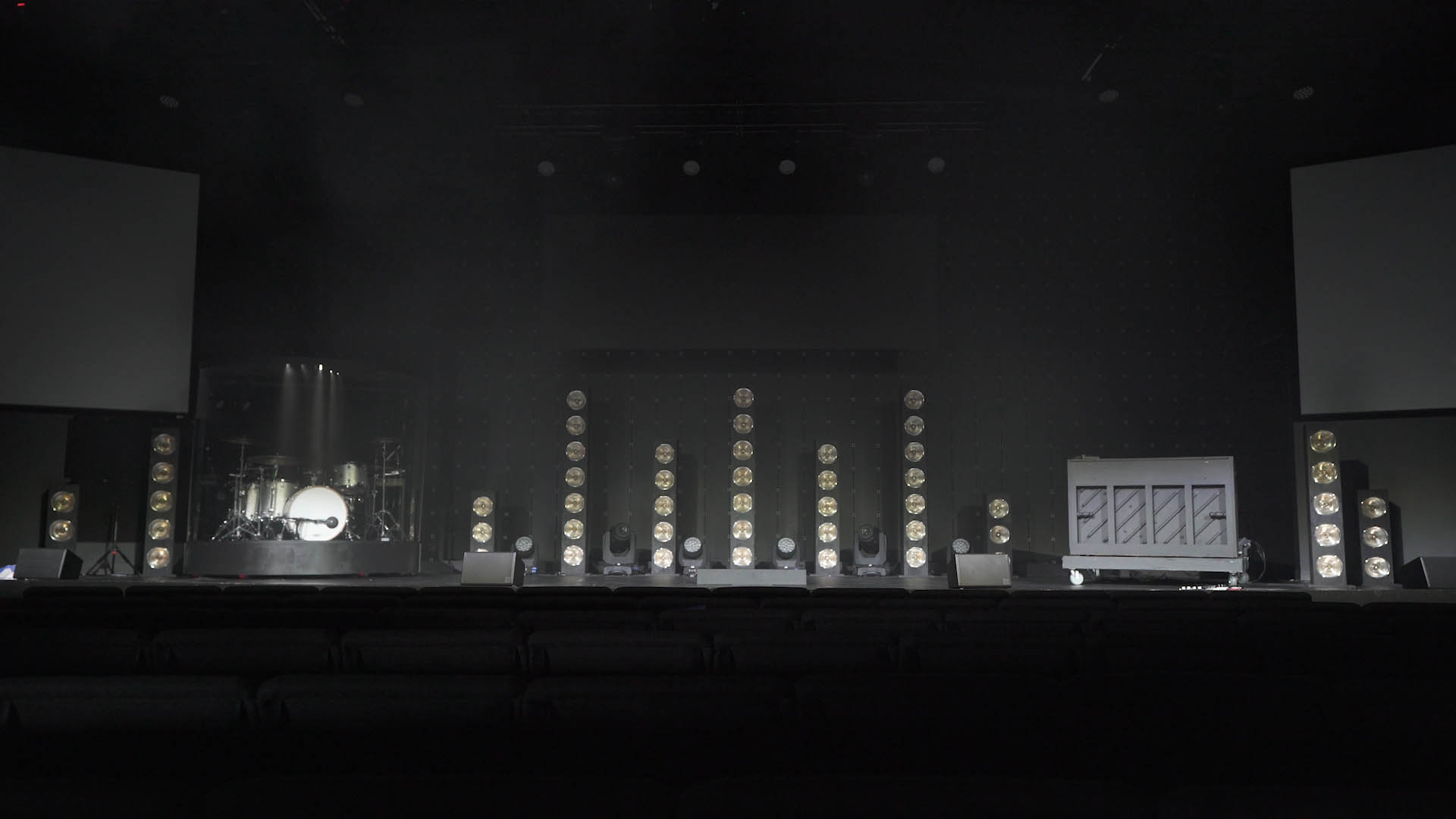



Interested in joining our team?
Our volunteering team is what makes the weekends happen each week. If you want to serve with our team, fill out the form below and we will be in contact soon!
